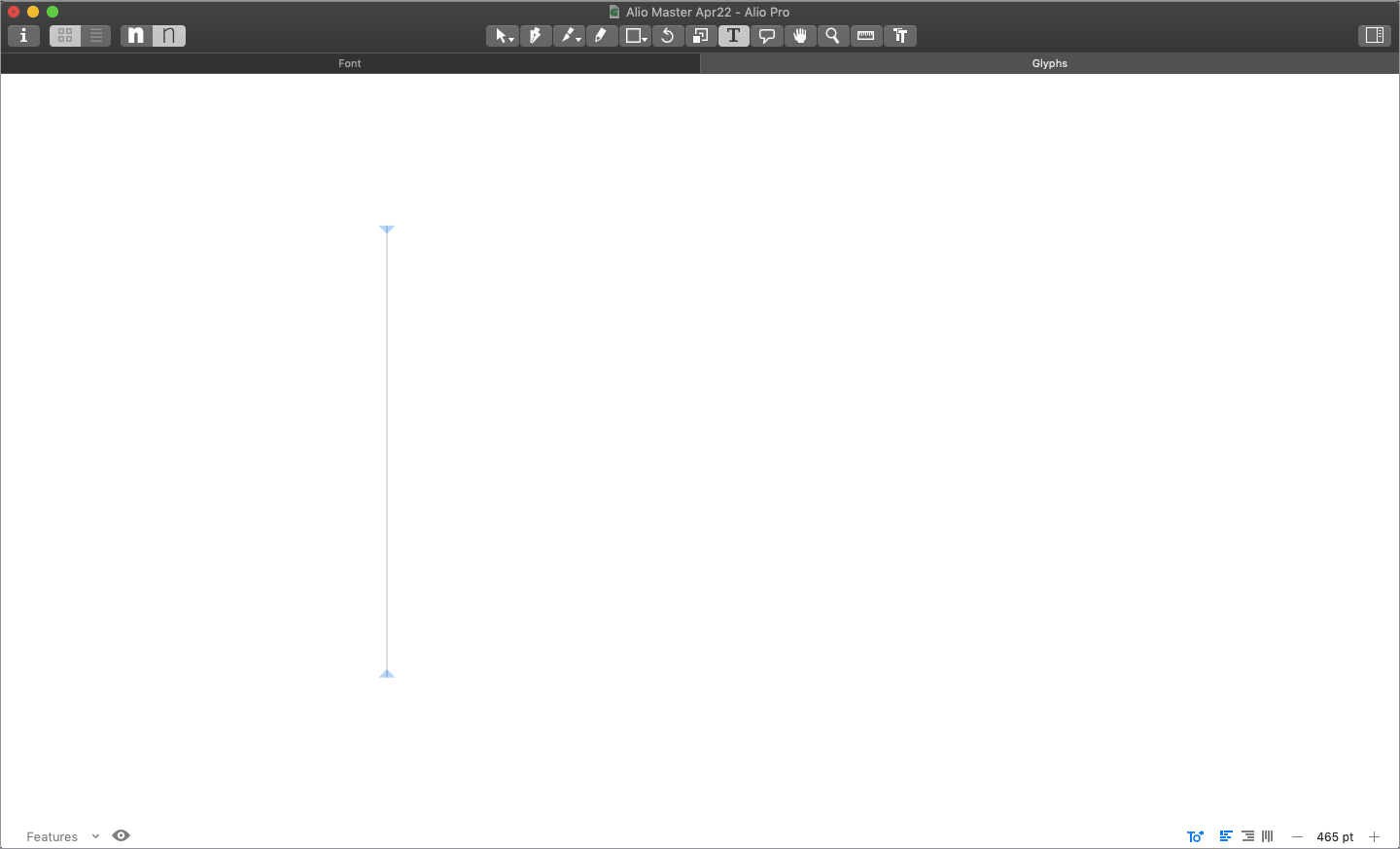STEP 1: How to Choose the Right Type Design Software.
Tana Kosiyabong
Soon after I decided to deep dive into my very first type design project, it took me about a week to research which app to use. I knew that I was looking for software that complemented to my skill set and was somewhat affordable. At the time, there were quite a few options on the market, which range from free to several hundred dollars. Here is the list of the contenders: FontForge (Free/Donation Appreciated), TypeTool ($48), Glyphs Mini (€50), Glyphs (€249), Fontographer ($259), Fontlab ($459), and Robofont ($490)
Right of the bat, I decided against FontForge, the only free software on the list. I wanted a more robust app with extensive documentation and an active user forum. Unfortunately, at the time, it wasn’t as well-developed as other paid apps. But a few years have passed. Now, FontForge worths checking out.
TypeTool, Fontographer and Fontlab were all from the same company. At the time, none of them had been updated for years. And, although Fontlab was still the industry leader, it had a very steep learning curve, and the price was high. Therefore, I decided to go against them all. Afterward, FontLab had launched the long-awaited new Fontlab VI, which looks pretty darn sweet and has several useful tools and time-saving features. I’d recommend you at least check it out. [UPDATED: Fontlab has recently launched version VII in 2020. It looks phenomenal and is now fully support variable fonts. On the other hand, neither TypeTool 3 nor Fontographer 5 for Mac are no longer compatible with macOS Catalina (10.15) or later.]
Robofont was the priciest of them all. The software developer wrote this app in Python, the same language used to write the script for fonts. Robofont is very scalable. You can even code your tools and extensions to make the software fits with your design workflow. If you like to tinker with your software and are proficient in Python, Robofont is possibly a fit for you. However, it seemed way more than I needed. Heck, I don’t even write in Python.
A glimpse of Glyphs user interface (UI)
The only two left on my list were Glyphs Mini and Glyphs. The Mini is a competent software for its price. You can create a simple, yet well-design, single font with it. However, if your big dream is to work on a font family that comes in several weights and styles, you should go for Glyphs. The interpolation tools alone would save you a lot of time from drawing the in-between font weights from scratch. As you’re getting deeper and deeper into font design, you will also start to appreciate its scripting feature, the extensive Open Type support, and many others. That’s precisely why I chose Glyphs over Glyphs Mini. The UX/UI design of Glyphs is very intuitive and makes it easy to learn. The software was also well-documented and actively supported by the forum. I learned a lot from browsing through the website and posting questions on the forum. A few years have passed, I am still pleased with Glyphs. The developer has been improving the software regularly. I can’t say that Glyphs is perfect for everyone. But it is certainly the right type design software for me.
If you’re still could not make a decision after reading this post, the good news is that most of the software offers free trials. Just dive in and give each of them a try. Once you find the one that works for you. It’s time to start designing your font. Let’s talk about that next on STEP 2: A Beginner’s Guide to Typeface (Font) Design.